Contest: Design me a dealer button
Hey all,
Moose has offered to get me some Bristol Street dealer buttons. I'm lazy and so am looking for someone to design something for me.
Here are the specs...
- artwork at 1.95 inches incl bleed with 1.930 inch printed area
- should say "Bristol Street Nightclub and Casino" and probably "Dealer"
The deadline is... soonish, or as soon as I find a design I really like. (Moose - is there a date you need this by?)
The winner gets a paid entry into an upcoming Bristol Street Classic!
Moose has offered to get me some Bristol Street dealer buttons. I'm lazy and so am looking for someone to design something for me.
Here are the specs...
- artwork at 1.95 inches incl bleed with 1.930 inch printed area
- should say "Bristol Street Nightclub and Casino" and probably "Dealer"
The deadline is... soonish, or as soon as I find a design I really like. (Moose - is there a date you need this by?)
The winner gets a paid entry into an upcoming Bristol Street Classic!


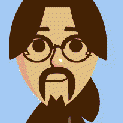
Comments
Uhh I paid for these things two Bristols ago. The point of them was to use them.
I'm thinking a white marquee sign on a black background with coloured lights at the top and bottom.
The marquee reads
NIGHTCLUB & CASINO
presents...
The marquee can bleed off the edge of the button.
Maybe I'll ask my students on Friday.
Here are some samples of the kinds of things you can do with the design.
Joe / Palm Imports Custom Dealer Buttons - Poker Chip Forums-ChipTalk.net
+1!!
This fits Bristol so perfectly!
In all seriousness, if I post this on chiptalk, I bet the other/under on sales for this is 200.
Mark
hey, I'm the "student" Moose acquired
Here was my rough start. I tried both funky coloured and incandescent lights. So far I like the neon text at the top, and I'm pretty happy with all the font choices for now. The lights need some work.
I'm thinking perhaps a single line of lights above and below, instead of the staggered two row look. Also, with the playing card symbols, I like how the other guy had them at the top, it fills in a bit of dead space up there. I have to see how to make it look a bit more cohesive though... and obviously the black spade and club will have to be outlined or some such thing.
There is the adobe Illustrator (.ai) file available at the link above so anyone can play with it if they like. and a larger version of the same image above is here: http://www.systekonline.com/upload/files/4/Bristol%20Street/DealerButton.png
Fonts:
"The Bristol Street" - Harlow Solid Italic (Italic)
"Nightclub & Casino" - Harlow Solid Italic (Italic)
"presents..." - Freestyle Script (Regular)
"DEALER" - Franklin Gothic Demi (Regular)
Neon effect in Illustrator:
Neon Text Effect | Tutorial Outpost <- what I used
Night Lights: Creating a Glowing Neon Effect | Illustrator Techniques <- a similar method
The light bulbs are 1 pixel circles and then I selected them and went to the "graphic styles" pallet and pressed "Graphic Styles Library Menu", selected "Neon" effects from the dropdown list and went through a couple different types they had there. They look alright, but I think if I did it manually I might be able to pull off a nicer glow.
Anyways, I'm learning some of these techniques as I go. Here's the process I went through learning to use gradient transparencies by making a new banner for my gaming guild: Torment :: View topic - New Guild Banner(s)
The very final version is of course, at the top of the page, but scrolling through the thread you can see all the early stages and feedback.
oh and lastly, this can all still be put off to a vanishing point to look more like an actual billboard like in a previous poster's image.
R.
Please provide any feedback of anything you want changed and then we can send these babies to the printers.
Zithal if you would go back and delete the huge picture from your quote above, then the thread will be much narrower for everyone.
It was a really long wait but I think - worth it!
sstar